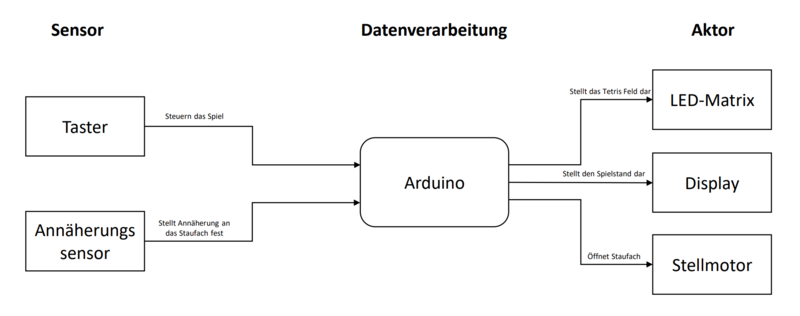LED Tetris: Unterschied zwischen den Versionen
Keine Bearbeitungszusammenfassung |
|||
| Zeile 177: | Zeile 177: | ||
== Programmcode == | == Programmcode == | ||
<div style="width:1100px; height:700px; overflow:scroll; border: hidden"> | |||
<pre> | |||
//---------------------------------------------// | |||
// Tetris auf dem Arduino // | |||
// GET-Fachpraktikum // | |||
// Nils Koch & Yannick Schmidt // | |||
// Stand: 09.01.2022 // | |||
//---------------------------------------------// | |||
// Codestruktur: http://electronoobs.com/eng_arduino_tut104_code1.php | |||
//---------------------------------------------// | |||
#include <EEPROM.h> | |||
#include <Adafruit_NeoPixel.h> | |||
#include <LiquidCrystal_I2C.h> | |||
#include <Wire.h> | |||
//---------------------------------------------// | |||
//Defines | |||
//Debug | |||
//#define DEBUG | |||
#ifdef DEBUG | |||
#define DEBUG_BEGIN(x) Serial.begin(x) | |||
#define DEBUG_PRINT(x) Serial.print (x) | |||
#define DEBUG_PRINTDEC(x) Serial.print (x, DEC) | |||
#define DEBUG_PRINTLN(x) Serial.println (x) | |||
#else | |||
#define DEBUG_BEGIN(x) | |||
#define DEBUG_PRINT(x) | |||
#define DEBUG_PRINTDEC(x) | |||
#define DEBUG_PRINTLN(x) | |||
#endif | |||
//Spielfeld | |||
#define GRID_W 10 | |||
#define GRID_H 20 | |||
#define NR_LED GRID_W*GRID_H | |||
//In- & Outputs | |||
#define LED_DATA 7 | |||
#define BTN_LEFT 8 | |||
#define BTN_DOWN 10 | |||
#define BTN_RIGHT 9 | |||
#define BTN_ROTATE 11 | |||
// Tetrominos | |||
#define PIECE_W 4 | |||
#define PIECE_H 4 | |||
#define PIECE_SIZE PIECE_W*PIECE_H | |||
#define DIFF_PIECES 7 | |||
//Spielgeschwindigkeit | |||
#define DROP_MIN 70 | |||
#define DROP_ACC 20 | |||
#define INI_MOVE_DELAY 50 | |||
#define INI_DROP_DELAY 500 | |||
#define INI_DRAW_DELAY 30 | |||
Adafruit_NeoPixel pixels = Adafruit_NeoPixel(NR_LED, LED_DATA, NEO_GRB + NEO_KHZ800); | |||
LiquidCrystal_I2C lcd(0x27, 16, 2); | |||
unsigned int top_score = 0; | |||
unsigned int score = 0; | |||
unsigned long timeBefore = 0; | |||
unsigned long timeNow = 0; | |||
byte i = 0; | |||
const byte empty[] = {0}; | |||
const byte piece_I[] = { | |||
0, 0, 0, 0, | |||
1, 1, 1, 1, | |||
0, 0, 0, 0, | |||
0, 0, 0, 0, | |||
0, 1, 0, 0, | |||
0, 1, 0, 0, | |||
0, 1, 0, 0, | |||
0, 1, 0, 0, | |||
0, 0, 0, 0, | |||
1, 1, 1, 1, | |||
0, 0, 0, 0, | |||
0, 0, 0, 0, | |||
0, 1, 0, 0, | |||
0, 1, 0, 0, | |||
0, 1, 0, 0, | |||
0, 1, 0, 0, | |||
}; | |||
const byte piece_T[] = { | |||
1, 1, 1, 0, | |||
0, 1, 0, 0, | |||
0, 0, 0, 0, | |||
0, 0, 0, 0, | |||
0, 1, 0, 0, | |||
1, 1, 0, 0, | |||
0, 1, 0, 0, | |||
0, 0, 0, 0, | |||
0, 1, 0, 0, | |||
1, 1, 1, 0, | |||
0, 0, 0, 0, | |||
0, 0, 0, 0, | |||
0, 1, 0, 0, | |||
0, 1, 1, 0, | |||
0, 1, 0, 0, | |||
0, 0, 0, 0, | |||
}; | |||
const byte piece_L[] = { | |||
0, 0, 0, 0, | |||
1, 1, 1, 0, | |||
1, 0, 0, 0, | |||
0, 0, 0, 0, | |||
1, 1, 0, 0, | |||
0, 1, 0, 0, | |||
0, 1, 0, 0, | |||
0, 0, 0, 0, | |||
0, 0, 1, 0, | |||
1, 1, 1, 0, | |||
0, 0, 0, 0, | |||
0, 0, 0, 0, | |||
0, 1, 0, 0, | |||
0, 1, 0, 0, | |||
0, 1, 1, 0, | |||
0, 0, 0, 0, | |||
}; | |||
const byte piece_J[] = { | |||
1, 0, 0, 0, | |||
1, 1, 1, 0, | |||
0, 0, 0, 0, | |||
0, 0, 0, 0, | |||
0, 1, 1, 0, | |||
0, 1, 0, 0, | |||
0, 1, 0, 0, | |||
0, 0, 0, 0, | |||
0, 0, 0, 0, | |||
1, 1, 1, 0, | |||
0, 0, 1, 0, | |||
0, 0, 0, 0, | |||
0, 1, 0, 0, | |||
0, 1, 0, 0, | |||
1, 1, 0, 0, | |||
0, 0, 0, 0, | |||
}; | |||
const byte piece_S[] = { | |||
0, 1, 1, 0, | |||
1, 1, 0, 0, | |||
0, 0, 0, 0, | |||
0, 0, 0, 0, | |||
0, 1, 0, 0, | |||
0, 1, 1, 0, | |||
0, 0, 1, 0, | |||
0, 0, 0, 0, | |||
0, 1, 1, 0, | |||
1, 1, 0, 0, | |||
0, 0, 0, 0, | |||
0, 0, 0, 0, | |||
0, 1, 0, 0, | |||
0, 1, 1, 0, | |||
0, 0, 1, 0, | |||
0, 0, 0, 0, | |||
}; | |||
const byte piece_Z[] = { | |||
1, 1, 0, 0, | |||
0, 1, 1, 0, | |||
0, 0, 0, 0, | |||
0, 0, 0, 0, | |||
0, 0, 1, 0, | |||
0, 1, 1, 0, | |||
0, 1, 0, 0, | |||
0, 0, 0, 0, | |||
1, 1, 0, 0, | |||
0, 1, 1, 0, | |||
0, 0, 0, 0, | |||
0, 0, 0, 0, | |||
0, 0, 1, 0, | |||
0, 1, 1, 0, | |||
0, 1, 0, 0, | |||
0, 0, 0, 0, | |||
}; | |||
const byte piece_O[] = { | |||
1, 1, 0, 0, | |||
1, 1, 0, 0, | |||
0, 0, 0, 0, | |||
0, 0, 0, 0, | |||
1, 1, 0, 0, | |||
1, 1, 0, 0, | |||
0, 0, 0, 0, | |||
0, 0, 0, 0, | |||
1, 1, 0, 0, | |||
1, 1, 0, 0, | |||
0, 0, 0, 0, | |||
0, 0, 0, 0, | |||
1, 1, 0, 0, | |||
1, 1, 0, 0, | |||
0, 0, 0, 0, | |||
0, 0, 0, 0, | |||
}; | |||
const byte *pieces[DIFF_PIECES + 1] = { | |||
empty, | |||
piece_S, | |||
piece_Z, | |||
piece_L, | |||
piece_J, | |||
piece_O, | |||
piece_T, | |||
piece_I, | |||
}; | |||
const long piece_colors[DIFF_PIECES] = { | |||
0x005500, // S: grün | |||
0x550000, // Z: rot | |||
0x551500, // L: orange | |||
0x000055, // J: blau | |||
0x555500, // O: gelb | |||
0x200020, // T: lila | |||
0x005555, // I: cyan | |||
}; | |||
//Letzte Werte der knöpfe, um mehrfachausführung zu verhindern | |||
byte old_button = 0; | |||
int old_px = 0; | |||
int old_want_turn = 0; | |||
//Daten für aktuelles Teil | |||
int piece_id; | |||
int piece_rotation; | |||
int piece_x; | |||
int piece_y; | |||
//Move-Geschwindigkeit | |||
long last_move; | |||
int move_delay; | |||
//Drop-Geschwindigkeit | |||
long last_drop; | |||
int drop_delay; | |||
//Draw-Geschwindigkeit | |||
long last_draw; | |||
int draw_delay; | |||
//Spielfeld beinhaltet Farbcodes für jeden Pixel | |||
byte grid[GRID_W * GRID_H]; | |||
//Sequenz von Teilen, um Dopplungen oder Nichtauftreten eines Steins zu vermeiden | |||
byte piece_sequence[DIFF_PIECES]; | |||
byte sequence_count = DIFF_PIECES; | |||
//Pixel an stelle x,y in color einfärben | |||
void pixel(int x, int y, long color) { | |||
int a; | |||
//Serial.print("Pixel: "); | |||
if (x % 2) { | |||
a = x * GRID_H + y; | |||
} | |||
else { | |||
a = (x + 1) * GRID_H - (y + 1); | |||
} | |||
//Serial.print(a); | |||
//Serial.print(", "); | |||
//Serial.println(color); | |||
pixels.setPixelColor(a, color); | |||
} | |||
//Spielfeld anzeigen | |||
void draw_grid() { | |||
/*Serial.println("draw_grid"); | |||
for (int count = 0; count < NR_LED; count++) { | |||
Serial.print(grid[count]); | |||
Serial.print(","); | |||
if (count % GRID_W == 0) { | |||
Serial.println(); | |||
} | |||
}*/ | |||
int x, y; | |||
for (y = 0; y < GRID_H; ++y) { | |||
for (x = 0; x < GRID_W; ++x) { | |||
if (grid[y * GRID_W + x] != 0) { | |||
pixel(x, y, piece_colors[grid[y * GRID_W + x] - 1]); | |||
} | |||
else { | |||
pixel(x, y, 0); | |||
} | |||
} | |||
} | |||
pixels.show(); | |||
} | |||
void choose_new_piece() { | |||
DEBUG_PRINTLN("choose new piece"); | |||
if ( sequence_count >= DIFF_PIECES ) { | |||
// Liste leer | |||
int i, j, k; | |||
for (i = 0; i < DIFF_PIECES; i++) { | |||
do { | |||
// Zufälliges Teil wählen | |||
j = rand() % DIFF_PIECES; | |||
// Prüfen ob schon in der Sequenz | |||
for (k = 0; k < i; k++) { | |||
if (piece_sequence[k] == j) break; | |||
} | |||
//Wenn Teil in Sequenz, neues generieren | |||
} while (k < i); | |||
// Teil hinzufügen | |||
piece_sequence[i] = j; | |||
} | |||
// Counter zurücksetzten | |||
sequence_count = 0; | |||
} | |||
// nächstes Teil laden | |||
piece_id = piece_sequence[sequence_count++] + 1; | |||
// oben in der Mitte starten | |||
piece_y = -4; // oberhalb des Screens beginnen | |||
piece_x = 4; | |||
piece_rotation = 0; | |||
} | |||
void erase_piece_from_grid() { //Tetromino vom Spielfeld entfernen, um wo anders wieder einzufügen | |||
DEBUG_PRINTLN("erase piece from grid"); | |||
int x, y; | |||
//Ersten Pixel des Tetrominos finden | |||
const byte *piece = pieces[piece_id] + (piece_rotation * PIECE_H * PIECE_W); | |||
//Für jeden y-Wert... | |||
for (y = 0; y < PIECE_H; y++) { | |||
int ny = piece_y + y; //y-Koordinate des Pixels berechnen | |||
if (ny < 0 || ny > GRID_H) continue; //Wenn außerhalb des Grids, dann Ignorieren | |||
//...mit jedem x-Wert: | |||
for (x = 0; x < PIECE_W; x++) { | |||
int nx = piece_x + x; //x-Koordinate des Pixels berechnen | |||
if (nx < 0 || nx > GRID_W) continue; //Wenn außerhalb des Grids, dann Ignorieren | |||
if (piece[y * PIECE_W + x] == 1) { //Wenn Pixel im Modell des Tetrominos =1... | |||
grid[ny * GRID_W + nx] = 0; //...Pixel aus dem Grid löschen | |||
} | |||
} | |||
} | |||
} | |||
void add_piece_to_grid() { | |||
DEBUG_PRINTLN("add piece to grid"); | |||
int x, y; | |||
//Ersten Pixel des Tetrominos finden | |||
const byte *piece = pieces[piece_id] + (piece_rotation * PIECE_H * PIECE_W); | |||
//Für jeden y-Wert... | |||
for (y = 0; y < PIECE_H; y++) { | |||
int ny = piece_y + y; //y-Koordinate des Pixels berechnen | |||
if (ny < 0 || ny > GRID_H) continue; //Wenn außerhalb des Grids, dann Ignorieren | |||
//...mit jedem x-Wert: | |||
for (x = 0; x < PIECE_W; x++) { | |||
int nx = piece_x + x; //x-Koordinate des Pixels berechnen | |||
if (nx < 0 || nx > GRID_W) continue; //Wenn außerhalb des Grids, dann Ignorieren | |||
if (piece[y * PIECE_W + x] == 1) { //Wenn Pixel im Modell des Tetrominos =1... | |||
grid[ny * GRID_W + nx] = piece_id; //...Farbe an die Stellen des Tetrominos schreiben | |||
} | |||
} | |||
} | |||
} | |||
void delete_row(int y) { | |||
DEBUG_PRINTLN("delete row"); | |||
//Score erhöhen | |||
score = score + 10; | |||
//Überprüfen ob neuer Top-Score erreicht wurde | |||
if (score > top_score) | |||
{ | |||
EEPROM.update(1, score); | |||
} | |||
//Aktuellen Top-Score auslesen | |||
top_score = EEPROM.read(1); | |||
int x; | |||
//Zeile y und alles darüber nach unten verschieben | |||
for (; y > 0; y--) { | |||
for (x = 0; x < GRID_W; x++) { | |||
grid[y * GRID_W + x] = grid[(y - 1) * GRID_W + x]; //Wert aus der Zeile darüber kopieren | |||
} | |||
} | |||
for (x = 0; x < GRID_W; ++x) { | |||
grid[x] = 0; //oberste Zeile komplett Weiß | |||
} | |||
lcd.setCursor(0, 0); | |||
lcd.print("Score: "); | |||
lcd.print(score); | |||
lcd.setCursor(0, 1); | |||
lcd.print("Highscore: "); | |||
lcd.print(top_score); | |||
draw_grid(); | |||
delay(200); | |||
} | |||
void fall_faster() { | |||
if (drop_delay > DROP_MIN) drop_delay -= DROP_ACC; //Fallen beschleunigen | |||
} | |||
void remove_full_rows() { | |||
DEBUG_PRINTLN("remove full rows"); | |||
int x, y, c; | |||
for (y = 0; y < GRID_H; y++) { | |||
c = 0; | |||
for (x = 0; x < GRID_W; ++x) { | |||
if ( grid[y * GRID_W + x] > 0 ) c++; //jedes Feld zählen, das nicht leer ist | |||
} | |||
if (c == GRID_W) { //Wenn jedes Feld belegt | |||
delete_row(y); //Reihe entfernen | |||
fall_faster(); //Fallen beschleunigen | |||
} | |||
} | |||
delay(100); | |||
} | |||
void try_to_move_piece_sideways() { | |||
DEBUG_PRINTLN("try to move piece sideways"); | |||
int new_px = 0; | |||
//Knöpfe einlesen | |||
if (!digitalRead(BTN_LEFT)) | |||
{ | |||
new_px = -1; | |||
} | |||
if (!digitalRead(BTN_RIGHT)) | |||
{ | |||
new_px = 1; | |||
} | |||
//nur bewegen, wenn sich der Bewegungswunsch geändert hat und das Teil an die neue Stelle passt | |||
if (piece_can_fit(piece_x + new_px, piece_y, piece_rotation) == 1) { | |||
piece_x += new_px; | |||
} | |||
old_px = new_px; //Bewegungswunsch als Vergleichswert speichern | |||
} | |||
void try_to_rotate_piece() { | |||
DEBUG_PRINTLN("try to rotate piece"); | |||
int want_turn = 0; | |||
//Rotationsbutton einlesen | |||
int new_button = !digitalRead(BTN_ROTATE); | |||
//ist der Knopf gedrückt und war nicht gedrückt, Drehung versuchen | |||
if ( new_button > 0 && old_button != new_button ) { | |||
want_turn = 1; | |||
} | |||
old_button = new_button; //Knopfzustand als Vergleichswert speichern | |||
if (want_turn == 1 && want_turn != old_want_turn) { | |||
int new_pr = ( piece_rotation + 1 ) % 4; //Rotation erhöhen | |||
if (piece_can_fit(piece_x, piece_y, new_pr)) { | |||
piece_rotation = new_pr; //Wenn der Tetromino passt, drehen | |||
} else { | |||
if (piece_can_fit(piece_x - 1, piece_y, new_pr)) { //Wenn Tetromino weiter links passt, 1 nach links und drehen | |||
piece_x = piece_x - 1; | |||
piece_rotation = new_pr; | |||
} else if (piece_can_fit(piece_x + 1, piece_y, new_pr)) { //Wenn Tetromino weiter rechts passt, 1 nach rechts und drehen | |||
piece_x = piece_x + 1; | |||
piece_rotation = new_pr; | |||
} | |||
} | |||
} | |||
old_want_turn = want_turn; //Vergelichswert speichern | |||
} | |||
int piece_can_fit(int px, int py, int pr) { | |||
//passt das Teil and die Position px,py mit der Rotation pr | |||
if ( piece_off_edge(px, py, pr) ) return 0; //Nein, wenn außerhalb des Bildschirms | |||
if ( piece_hits_rubble(px, py, pr) ) return 0; //Nein, wenn andere Teile überlagert | |||
return 1; //sonst ja | |||
} | |||
int piece_off_edge(int px, int py, int pr) { | |||
int x, y; | |||
//Modell des Teils finden | |||
const byte *piece = pieces[piece_id] + (pr * PIECE_H * PIECE_W); | |||
for (y = 0; y < PIECE_H; ++y) { | |||
//Koordinaten berechnen | |||
int ny = py + y; | |||
for (x = 0; x < PIECE_W; ++x) { | |||
//Koordinaten berechnen | |||
int nx = px + x; | |||
if (piece[y * PIECE_W + x] > 0) { | |||
if (nx < 0) return 1; // links außerhalb des Felds | |||
if (nx >= GRID_W ) return 1; // rechts außerhalb des Felds | |||
} | |||
} | |||
} | |||
return 0; // auf dem Feld | |||
} | |||
int piece_hits_rubble(int px, int py, int pr) { | |||
int x, y; | |||
//Modell des Teils finden | |||
const byte *piece = pieces[piece_id] + (pr * PIECE_H * PIECE_W); | |||
for (y = 0; y < PIECE_H; ++y) { | |||
int ny = py + y; | |||
if (ny < 0) continue; //Oberhalb des Screens, ignorieren | |||
for (x = 0; x < PIECE_W; ++x) { | |||
int nx = px + x; | |||
if (piece[y * PIECE_W + x] > 0) { | |||
if (ny >= GRID_H ) return 1; // Teil fällt unten aus dem Grid | |||
if (grid[ny * GRID_W + nx] != 0 ) return 1; // Teile überlagern sich | |||
} | |||
} | |||
} | |||
return 0; //keine Kollision | |||
} | |||
void all_white() { | |||
for (int led_number = 0; led_number < NR_LED; led_number++) { | |||
pixels.setPixelColor(led_number, pixels.Color(50, 50, 50)); | |||
pixels.show(); | |||
delay(5); | |||
} | |||
DEBUG_PRINTLN("all_white"); | |||
} | |||
void game_over() { | |||
DEBUG_PRINTLN("game_over"); | |||
score = 0; | |||
int x, y; | |||
long over_time = millis(); | |||
timeNow = millis(); | |||
timeBefore = timeNow; | |||
int led_number = 0; | |||
while (HIGH) { | |||
timeNow = millis(); | |||
if (timeNow - timeBefore >= 250) { | |||
timeBefore += 250; | |||
pixels.setPixelColor(led_number, piece_colors[rand() % DIFF_PIECES]); | |||
pixels.show(); | |||
led_number += 1; | |||
led_number %= NR_LED; | |||
} | |||
// click the button? | |||
if (!digitalRead(BTN_ROTATE) && timeNow - over_time >= 1000) { | |||
break; | |||
} | |||
} | |||
setup(); | |||
return; | |||
} | |||
void try_to_drop_piece() { | |||
erase_piece_from_grid(); | |||
if (piece_can_fit(piece_x, piece_y + 1, piece_rotation)) { | |||
piece_y++; //Teil runter bewegen | |||
add_piece_to_grid(); | |||
} | |||
else { //Wenn Teil nicht passt | |||
add_piece_to_grid(); | |||
remove_full_rows(); //mögliche volle Reihen entfernen | |||
if (game_is_over() == 1) { | |||
game_over(); | |||
} | |||
choose_new_piece(); //nächstes Teil wählen | |||
} | |||
} | |||
void try_to_drop_faster() { | |||
if (!digitalRead(BTN_DOWN)) //wird der Button Down gedrückt, versuchen Tetromino runter zu bewegen | |||
{ | |||
try_to_drop_piece(); | |||
} | |||
} | |||
void react_to_player() { | |||
DEBUG_PRINTLN("react_to_player"); | |||
erase_piece_from_grid(); | |||
try_to_move_piece_sideways(); | |||
try_to_rotate_piece(); | |||
add_piece_to_grid(); | |||
try_to_drop_faster(); | |||
} | |||
int game_is_over() { | |||
DEBUG_PRINTLN("game_is_over"); | |||
int x, y; | |||
const byte *piece = pieces[piece_id] + (piece_rotation * PIECE_H * PIECE_W); | |||
for (y = 0; y < PIECE_H; ++y) { | |||
int ny = piece_y + y; | |||
for (x = 0; x < PIECE_W; ++x) { | |||
if (piece[y * PIECE_W + x] > 0) { | |||
if (ny < 0) return 1; // Tetromino ragt über den Screen, game over | |||
} | |||
} | |||
} | |||
return 0; //noch nicht vorbei | |||
} | |||
void setup() { | |||
DEBUG_BEGIN(115200); | |||
DEBUG_PRINTLN("SETUP START"); | |||
pinMode(BTN_LEFT, INPUT_PULLUP); | |||
pinMode(BTN_RIGHT, INPUT_PULLUP); | |||
pinMode(BTN_DOWN, INPUT_PULLUP); | |||
pinMode(BTN_ROTATE, INPUT_PULLUP); | |||
pinMode(LED_DATA, OUTPUT); | |||
top_score = EEPROM.read(1); | |||
lcd.init(); | |||
lcd.backlight(); | |||
lcd.setCursor(0, 0); | |||
lcd.print("Rotate to start"); | |||
pixels.begin(); | |||
pixels.clear(); | |||
pixels.show(); | |||
delay(1000); | |||
for (i = 0; i < GRID_W * GRID_H; ++i) { | |||
grid[i] = 0; | |||
} | |||
randomSeed(millis()); | |||
choose_new_piece(); | |||
move_delay = INI_MOVE_DELAY; | |||
drop_delay = INI_DROP_DELAY; | |||
draw_delay = INI_DRAW_DELAY; | |||
last_draw = last_drop = last_move = millis(); | |||
while (digitalRead(BTN_ROTATE)) {} | |||
delay(500); | |||
lcd.clear(); | |||
lcd.setCursor(0, 0); | |||
lcd.print("Score: "); | |||
lcd.print(score); | |||
lcd.setCursor(0, 1); | |||
lcd.print("Highscore: "); | |||
lcd.print(top_score); | |||
all_white(); | |||
} | |||
void loop() { | |||
// put your main code here, to run repeatedly: | |||
DEBUG_PRINTLN("loop"); | |||
long t = millis(); | |||
if (t - last_move > move_delay ) { | |||
last_move = t; | |||
react_to_player(); | |||
} | |||
if (t - last_drop > drop_delay ) { | |||
last_drop = t; | |||
try_to_drop_piece(); | |||
} | |||
if (t - last_draw > draw_delay ) { | |||
last_draw = t; | |||
draw_grid(); | |||
} | |||
} | |||
</pre> | |||
</div> | |||
== Komponententest == | == Komponententest == | ||
Version vom 10. Januar 2022, 23:22 Uhr
Autoren: Yannick Schmidt & Nils Koch
Betreuer: Prof. Göbel & Prof. Schneider
→ zurück zur Übersicht: WS 20/21: Angewandte Elektrotechnik (BSE)
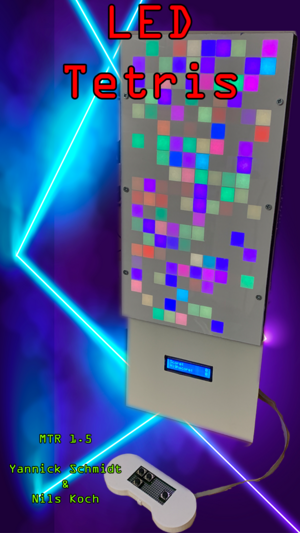
Einleitung
Das Ziel der Gruppe von Yannick Schmidt & Nils Koch ist es das Spiel "Tetris" auf einer selbstgebauten 10x20 LED Matrix im Rahmen des GET-Fachpraktikums zu realisieren. Der aktuelle Score und der Highscore sollen auf einem kleinen Display angezeigt werden. Die Eingabe erfolgt per selbstgebauten Gamepad.
Anforderungen
| ID | Inhalt | Ersteller | Datum | Geprüft von | Datum |
|---|---|---|---|---|---|
| 1 | Möglichst dicht gepackte LED Matrix | Yannick Schmidt | 5.10.2021 | Yannick Schmidt, Nils Koch | 26.10.2021 |
| 2 | Rechteckiger LED Look | Yannick Schmidt | 5.10.2021 | Yannick Schmidt, Nils Koch | 26.10.2021 |
| 3 | Start- und Endanimation | Yannick Schmidt | 5.10.2021 | Yannick Schmidt, Nils Koch | 26.10.2021 |
| 4 | Speicherbarer Highscore | Yannick Schmidt | 5.10.2021 | Yannick Schmidt, Nils Koch | 26.10.2021 |
| 5 | Eingabe per kabelgebundenes Gamepad (evtl. auch kabellos per Bluetooth) | Yannick Schmidt | 5.10.2021 | Yannick Schmidt, Nils Koch | 26.10.2021 |
| 6 | Stromversorgung mittels USB Powerbank | Yannick Schmidt | 5.10.2021 | Yannick Schmidt, Nils Koch | 26.10.2021 |
| 7 | Optional: Staufach für das Gamepad, welches sich per Sensor öffnen lässt | Yannick Schmidt | 5.10.2021 | Yannick Schmidt, Nils Koch | 26.10.2021 |
Funktionaler Systementwurf/Technischer Systementwurf
Komponentenspezifikation
Umsetzung (HW/SW)
Hardware
Die Hardware besteht aus der LED-Einheit und dem Controller
LED-Einheit
Die LED-Einheit umfasst eine Bodenplatte, auf der 10 LED-Streifen des Typs WS2812b mit einer Länge von 20 LEDs in Form einer Matrix parallel aufgeklebt sind.
Auf der LED-Matrix wird ein Gitter montiert, welches als Abstandshalter zur Kunststoffscheibe fungiert und einen rechteckigen Leuchteffekt der LEDs erzeugt.
Unterhalb der Matrix ist das LCD-Display montiert.
Bodenplatte
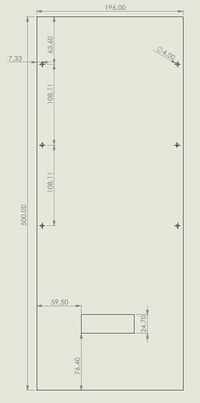
Die in der Abbildung ... zu sehende Zeichnung zeigt die Bodenplatte.
Sie besteht aus einer 3mm Holzplatte, die auf 196mm Breite und 500mm Höhe zugeschnitten.
Es wurden die 6 Bohrlöcher des Gitters übertragen und der Ausschnitt des LCD-Displays ausgeschnitten.
LED-Matrix
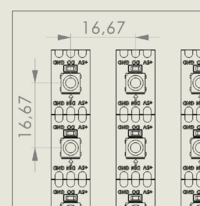
Der in der Abbildung ... zu sehende Ausschnitt einer Zeichnung zeigt die LED-Matrix.
Sie besteht aus einem WS2812B Eco LED-Stripe, der auf 10 Abschnitte mit je 20 LEDs gekürzt wurde.
Hierbei war beim kleben zu beachten, dass die Streifen genau parallel mit 16,67mm Abstand liegen.
Gitter
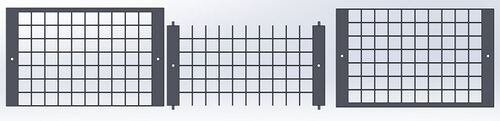
Das auf Abbildung ... zu sehende Gitter ist als 3D Druck entworfen.
Jedes Loch sitzt über einer LED, wodurch sich ebenfalls ein Abstand von 16,67mm ergibt.
Das Gitter musst auf die Bodenplatte passen, wodurch sich eine Breite von 196mm ergibt.
Die Länge von 343,4mm kommt durch die Summe von 20 mal 16,67mm Abstand und 2 mal 5mm Wanddicke .
Zur Streuung des Lichts beträgt die Tiefe 16,67mm.
Durch das Bauvolumen, des Druckers Dremel 3D20, von 230x150mm musste das Gitter in 3 Teile geteilt werden.
Zur Verbindung der Gitterteile sind 4mm Stiftlöcher in die oberen und unteren Teile eingefügt worden.
Dem mittleren Teil wurden 3mm Stifte hinzugefügt.
Zur Befestigung der Gitterteile auf der Bodenplatte gibt es mittig auf jeder Seite 4mm Bohrungen.
Controller
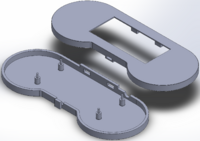
Der in Abbildung ... zu sehende Controller ist optische dem SNES-Controller nachempfunden.
Anforderungen an den Controller waren, dass er zum einen das Controller-Board umfasst und ohne Schauben gefügt wird.
Das Controller-Board hat die Maße 70x30mm.
Es befinden sich mit dem Abstand von der Mitte aus 32,5mm und 17,5mm Löcher, um das Board zu befestigen.
Anhand dieser Maße gehen Stifte empor, die das Board in Position halten. Im unteren Teil
Elektronik
Software
Tetris ist wohl ein der am häufigsten programmierten Spiele der Welt und wurde deshalb nicht von Grund auf neu programmiert. Die Struktur des Programms wurde weitestgehend von ELECTRONOOBS übernommen. Der Code wurde optimiert und an unsere Hardware angepasst.
Wichtige Werte, wie die Abmessungen des Grids, die I/O-Pins und die Timings für die Aktionen werden hier festgelegt.
Wichtige Werte, wie die Abmessungen des Grids, die I/O-Pins und die Timings für die Aktionen werden hier festgelegt.
Programmcode
Komponententest
Ergebnis
Zusammenfassung
Lessons Learned
Projektunterlagen
Projektplan
Projektdurchführung
YouTube Video
Weblinks
Literatur
→ zurück zur Übersicht: WS 21/22: Angewandte Elektrotechnik (BSE)