Familiarization with MATLAB ® AI toolboxes
| Autor: | Moye Nyuysoni Glein Perry |
| Art: | Project Work |
| Starttermin: | 14.11.2024 |
| Abgabetermin: | 31.03.2025 |
| Betreuer: | Prof. Dr.-Ing. Schneider |
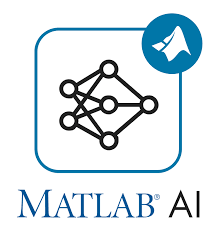
Introductioin
MATLAB offers a lot of tools designed for developing artificial intelligence applications. From deep learning and computer vision to reinforcement learning and text analytics. In addition, MATLAB provides a collection of pretrained networks that help start projects, particularly in image and signal processing.
MATLAB provides several AI capabilities, including:
- Building AI models using few lines of code or using pre-trained models
- Facilitating seamless AI model and design integration between MATLAB and Python
- Utilizing specialized tools and low-code applications to create scalable AI workflows
- Deploying AI models on high-performance platforms like edge devices and the cloud
- Integrating AI with system-level simulations to prevent production errors
Some of the key toolboxes used in AI and machine learning workflows include:
Deep Learning Toolbox
Previously known as Neural Network Toolbox; provides algorithms, pre‑built models, and apps for deep learning.
Reinforcement Learning Toolbox
Offers functions and apps to design and train reinforcement learning agents.
Statistics and Machine Learning Toolbox
Contains tools for traditional machine learning techniques and statistical analysis.
Computer Vision Toolbox
Enables designing and testing computer vision, 3D vision, and video processing algorithms.
Text Analytics Toolbox
Provides algorithms and tools to work with unstructured text data for natural language processing.
MATLAB® AI Toolboxes
1. DEEP LEARNING TOOLBOX
Description:
Formerly known as the Neural Network Toolbox, the Deep Learning Toolbox provides algorithms, network layers, pretrained models, and apps to design, train, analyze and simulate deep neural networks. It provides a framework which can be used to create many types of networks like CNNs. It offers the possibility to visualise and interpret network predictions very the network properties and compress neural networks.With the Deep Network Designer app, you can design, modify, and analyze networks, import pre-trained models, and export networks to Simulink. The toolbox also supports integration with other deep learning frameworks, allowing you to import models from PyTorch®, TensorFlow™, and ONNX™ for inference, transfer learning, simulation, and deployment. Additionally, you can export models to TensorFlow and ONNX.
Key Features:
- Custom Architectures: Create, train, and fine-tune custom network architectures.
- Visualization & Analysis: Tools for network visualization, layer analysis, and debugging.
- Hardware Acceleration: Support for GPU acceleration and integration with hardware like CUDA-enabled devices.
- Interoperability: Import models from frameworks such as TensorFlow and ONNX.
https://de.mathworks.com/products/deep-learning.html
2.STATISTICS AND MACHINE LEARNING TOOLBOX
Description:
This toolbox provides a suite of algorithms and functions for statistical analysis, machine learning, and predictive analytics. It is fundamental for developing models that classify, regress, cluster, and perform dimensionality reduction.
Key Features:
- Algorithm Variety: Implements classification, regression, clustering, and ensemble methods.
- Data Analysis: Tools for hypothesis testing, data visualization, and model validation.
- Feature Engineering: Methods for feature selection and extraction.Algorithm Variety: Implements classification, *regression, clustering, and ensemble methods.
- Data Analysis: Tools for hypothesis testing, data visualization, and model validation.
- Feature Engineering: Methods for feature selection and extraction.
https://de.mathworks.com/help/stats/index.html
3. Computer Vision Toolbox
Description:
This toolbox is tailored for designing and simulating computer vision algorithms. It supports tasks ranging from image processing to object detection and video analysis.
Key Features:
Image Analysis: Advanced techniques for image filtering, segmentation, and feature extraction. Object Detection & Tracking: Prebuilt functions for detecting and tracking objects in images and video. Integration with Pretrained Networks: Easily incorporate pretrained deep learning models for image classification and segmentation tasks.
https://de.mathworks.com/products/computer-vision.html
4. Reinforcement Learning Toolbox
Description:
Designed to create and train reinforcement learning (RL) agents, this toolbox facilitates the design of decision-making systems using simulation environments.
Key Features:
Agent Design: Develop agents using policy-based and value-based algorithms. Simulated Environments: Build and simulate environments in MATLAB and Simulink. Integration: Seamlessly integrate with other toolboxes and hardware-in-the-loop testing. Resources:
https://de.mathworks.com/products/reinforcement-learning.html
5. Text Analytics Toolbox
Description:
This toolbox supports natural language processing (NLP) and text analytics. It allows you to process, analyze, and extract meaningful information from text data.
Key Features:
Text Processing: Preprocessing, tokenization, and normalization of text data. Feature Extraction: Create bag-of-words models, word embeddings, and n-gram representations. Sentiment Analysis & Topic Modeling: Tools for classifying and analyzing textual sentiments and themes. Resources:
https://de.mathworks.com/products/text-analytics.html
Verifying Toolbox Installation
To check which toolboxes are installed, you can use the following methods:
1.Command Window
Enter the command:
ver
This displays Matlab version alongside a list of all installed toolboxes along with their version numbers.
2.Add-On Explorer
Go to the Home tab, click Add-Ons > Manage Add-Ons, and review the list to confirm which toolboxes are installed.
Installation Methods
1. Using the Add-On Explorer
Step 1: In MATLAB, navigate to Home > Add-Ons > Get Add-Ons. Step 2: In the Add-On Explorer window, search for the toolbox (e.g., “Deep Learning Toolbox”). Step 3: Click on the toolbox and follow the on-screen instructions to install it.
2. During MATLAB Installation
Step 1: When installing MATLAB from the MathWorks installer, select the toolboxes you need from the available list. Step 2: Complete the installation process. (This method ensures that the selected toolboxes are integrated with your MATLAB installation.)
→ zurück zum Hauptartikel: Signalverarbeitung mit MATLAB und Künstlicher_Intelligenz