Lane Keeping with AI: Unterschied zwischen den Versionen
Zur Navigation springen
Zur Suche springen
| Zeile 14: | Zeile 14: | ||
= Introduction = | = Introduction = | ||
= Task = | = Task = | ||
# Set up requirements for the lane keeping system | # Set up requirements for the lane keeping system. | ||
# Teach a AI to drive in the right lane. | # Research on solutions for the task (morphological box with technicl creteria). | ||
# Implementation in MATLAB<sup>®</sup>. Teach a AI to drive in the right lane. | |||
# Use the Video data [https://svn.hshl.de/svn/MATLAB_Vorkurs/trunk/Signalverarbeitung_mit_Kuenstlicher_Intelligenz/Data/LaneKeeping/Rundkurs03.avi here]. | # Use the Video data [https://svn.hshl.de/svn/MATLAB_Vorkurs/trunk/Signalverarbeitung_mit_Kuenstlicher_Intelligenz/Data/LaneKeeping/Rundkurs03.avi here]. | ||
# Use the recorded steering angle [https://svn.hshl.de/svn/MATLAB_Vorkurs/trunk/Signalverarbeitung_mit_Kuenstlicher_Intelligenz/Data/LaneKeeping/Messdaten_03.mat here]. | # Use the recorded steering angle [https://svn.hshl.de/svn/MATLAB_Vorkurs/trunk/Signalverarbeitung_mit_Kuenstlicher_Intelligenz/Data/LaneKeeping/Messdaten_03.mat here]. | ||
# The data can be visualized with [https://svn.hshl.de/svn/MATLAB_Vorkurs/trunk/Signalverarbeitung_mit_Kuenstlicher_Intelligenz/mFiles/LaneKeeping/zeigeMessdaten.m zeigeMessdaten.m] (see fig. 1). | # The data can be visualized with [https://svn.hshl.de/svn/MATLAB_Vorkurs/trunk/Signalverarbeitung_mit_Kuenstlicher_Intelligenz/mFiles/LaneKeeping/zeigeMessdaten.m zeigeMessdaten.m] (see fig. 1). | ||
# Verify the results with Rundkurs01.avi and Rundkurs02.avi. | # Verify the results with Rundkurs01.avi and Rundkurs02.avi. | ||
# | # Evaluation of the solutions using a morphological box (Zwicky box) based on technical creteria | ||
# Discussion of the results | |||
# Testing of the system requirements - proof of functionality | |||
# Scientific documentation of every step as a wiki article with an animated gif | |||
= Understanding Lane Keeping = | = Understanding Lane Keeping = | ||
Version vom 13. März 2025, 13:47 Uhr
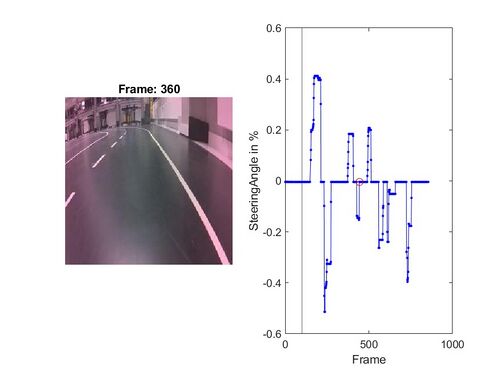
| Autor: | Moye Nyuysoni Glein Perry |
| Art: | Project Work |
| Starttermin: | 14.11.2024 |
| Abgabetermin: | 31.03.2025 |
| Betreuer: | Prof. Dr.-Ing. Schneider |
Introduction
Task
- Set up requirements for the lane keeping system.
- Research on solutions for the task (morphological box with technicl creteria).
- Implementation in MATLAB®. Teach a AI to drive in the right lane.
- Use the Video data here.
- Use the recorded steering angle here.
- The data can be visualized with zeigeMessdaten.m (see fig. 1).
- Verify the results with Rundkurs01.avi and Rundkurs02.avi.
- Evaluation of the solutions using a morphological box (Zwicky box) based on technical creteria
- Discussion of the results
- Testing of the system requirements - proof of functionality
- Scientific documentation of every step as a wiki article with an animated gif
Understanding Lane Keeping
Lane-keeping refers to the ability of a vehicle to detect and maintain its position within a designated lane on the road. It is a critical function for autonomous driving, helping to enhance road safety and reduce driver workload.Our target location is the mechatronics lab at HSHl. below are videos recorded using videos from a JetRacer
Visualized Data of Rundkurs03
Visualized Data of Rundkurs04
→ zurück zum Hauptartikel: Signalverarbeitung mit MATLAB und Künstlicher_Intelligenz