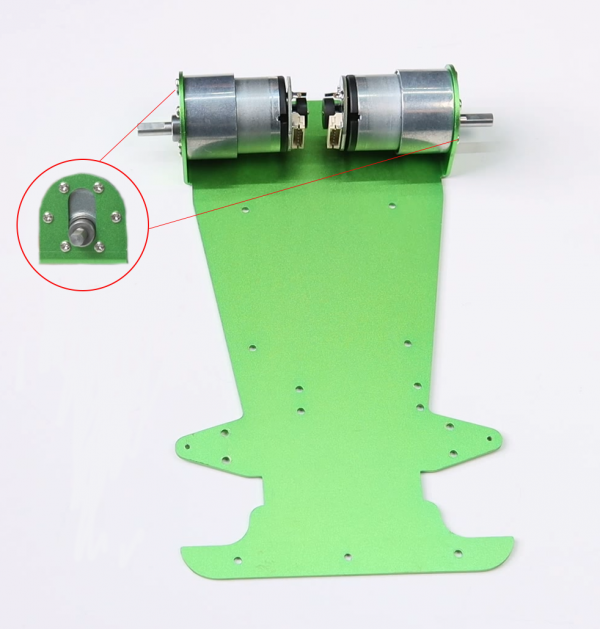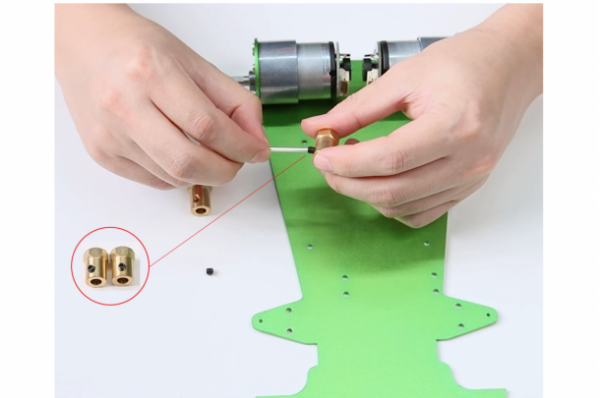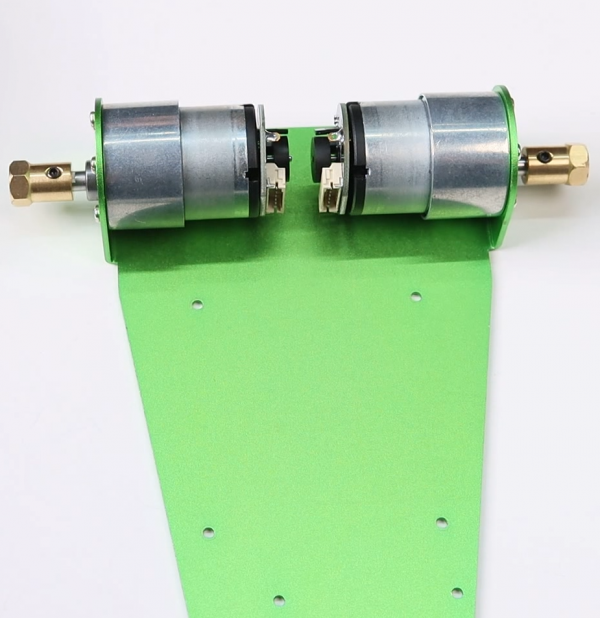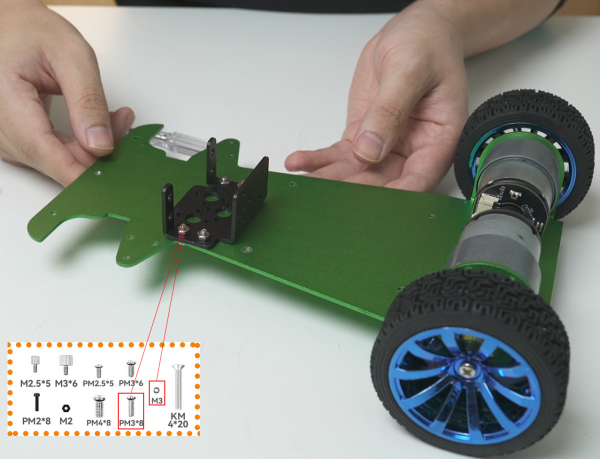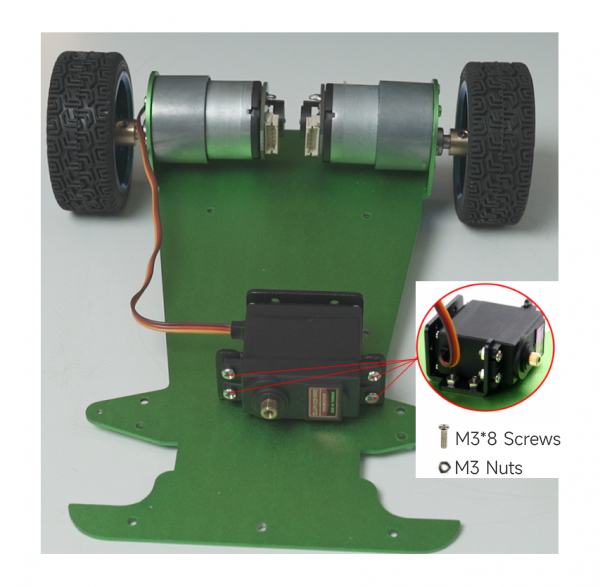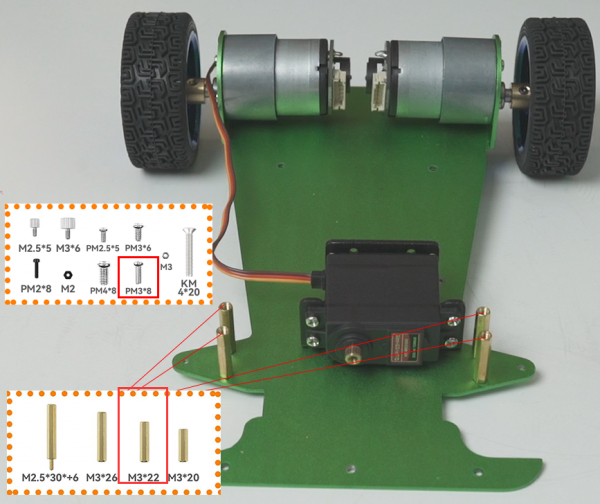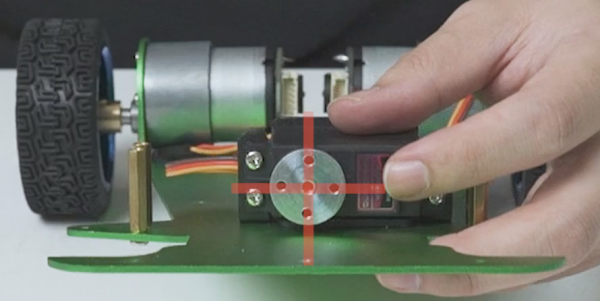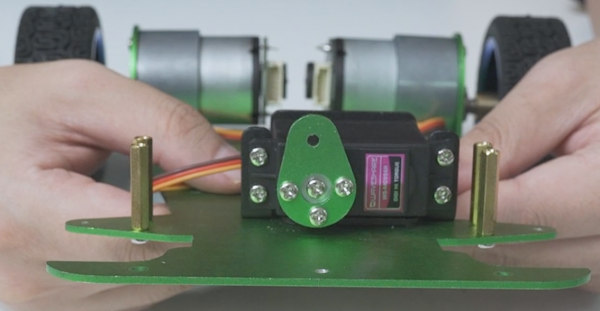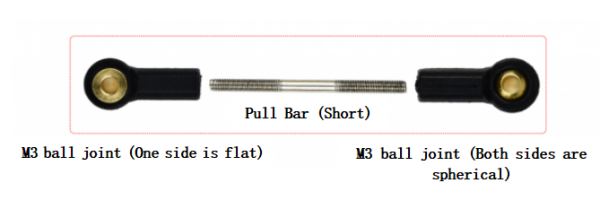JetRacer Bauanleitung: Unterschied zwischen den Versionen
Zur Navigation springen
Zur Suche springen
Keine Bearbeitungszusammenfassung |
Keine Bearbeitungszusammenfassung |
||
| Zeile 77: | Zeile 77: | ||
#Fix the servo in the bracket with M3*8 screws and M3 nut, and pay attention to the servo direction. | #Fix the servo in the bracket with M3*8 screws and M3 nut, and pay attention to the servo direction. | ||
#Hierbei müssen vielleicht die Schraubenlöcher der Servohalterung heruntergefeilt werden, damit der Servo später nicht den darüberliegenden Teilen in die Quere kommt. | #Hierbei müssen vielleicht die Schraubenlöcher der Servohalterung heruntergefeilt werden, damit der Servo später nicht den darüberliegenden Teilen in die Quere kommt. | ||
[[Datei:JetRacer_Servo_Lenkung_Step01. | [[Datei:JetRacer_Servo_Lenkung_Step01.jpg|Step01]] | ||
#Fix M3*22 standoffs with PM3*8. | #Fix M3*22 standoffs with PM3*8. | ||
[[Datei:JetRacer_Servo_Lenkung_Step02.png|Step02]] | [[Datei:JetRacer_Servo_Lenkung_Step02.png|Step02]] | ||
Version vom 4. Dezember 2024, 16:36 Uhr
Autor: Jonas Beisler
Einleitung
Diese Bauanleitung bezieht sich auf den Bausatz JetRacer ROS AI Kit des Herstellers Waveshare.
Bauanleitung (PDF)
Vorbereitung der Akkus
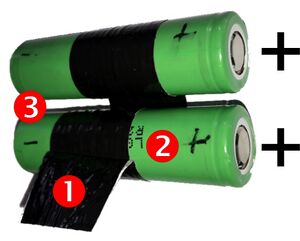
- Es hat sich gezeigt, dass die Akkus schwer aus dem Batteriefach zu entnehmen sind. Nutzen Sie einen Klebestreifen, um an jedem Akku eine Auszuglasche zu befestigen (① in Abb. 2). Die Auszuglasche wird am besten nahe des Minuspols angebracht.
- Um einer Verpolung von Akkus vorzubeugen, sollten Sie den Plus und Minuspol im ersten Schritt mit einem wasserfesten Stift beschriften (②, ③ in Abb. 2).
- Die Ausrichtung der Akkus im Batteriefach ist auf der Innenseite mit +/- Aufklebern markiert (①, ② in Abb. 3).)
- Achten Sie beim Einlegen der Akkus auf die korrekte Ausrichtung. Eine Verpolung kann zu Schäden oder Verletzungen führen.
Sicherheitshinweise
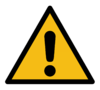
- Bitte beachten Sie, dass Lithium Zellen nur durch autorisiertes Fachpersonal verwendet werden dürfen.
- Lithium Zellen dürfen nur mit Schutzelektronik betrieben werden!
- Bei falscher Handhabung bzw. Kurzschluss kann dies zur Brandentwicklung oder Explosion führen.
- Laden Sie die Akkus ausschließlich mit dem Ladegerät im Set (Nitecore UM2).
- Die Bedienungsanleitung zum Ladegerät finden Sie hier.
- Lagern Sie die Akkus separat stets zu 80% geladen und vermeiden Sie eine Tiefenentladung.
- Beachten sie die allgemeingültigen Vorsichtsmaßnahmen für Akkus
- Akkus bei sichtbaren Beschädigungen oder Dellen nicht verwenden.
- nicht unbewacht laden,
- Temperatur überwachen,
- Akkus niemals tiefentladen oder überladen, zerlegen, ins Feuer oder Wasser werfen oder kurzschließen,
- Bitte Ihren Akku nie in der Hosentasche, Geldbörse oder einem anderen Behälter aufbewahren, wo sich Metallgegenstände befinden, um Kurzschluss und Verformung zu vermeiden.
- Akkus nicht entladen lagern, sondern abkühlen lassen und nach Benutzung und wieder aufladen,
- nicht hohen Temperaturen (>100°C z.B. Sonne) aussetzen.
- Bei technischen Problemen wenden Sie sich bitte an die Tutoren oder den betreuenden Mitarbeiter Marc Ebmeyer.
Vorbereitung vor der Montage
- AUSTESTEN DES EXPANSION BOARDS
- AUSTESTEN DES NANO MODULS
Benötigte Werkzeuge
| Pos. | Anwendung |
|---|---|
| 1 | Kreuzschlitz Schraubendreher PH0 |
| 2 | Kreuzschlitz Schraubendreher PH1 |
| 3 | Maulschlüssel M2 |
| 4 | Maulschlüssel M3 |
| 5 | Sortierkasten |
| 6 | Bastelmesser oder Feile |
Teil 1: Zusammenbau Motor & Hinterräder
- Fix the motor on the metal chassis. Note that M3*6 screws are used here. If the wrong long screws are used, the motor will not rotate normally.
- Fix the coupler screws on the coupler with the spanner.
- Install the coupler on the motor shaft and lock the screws. (Note that the coupler screws should be locked on the shaft side.)
- Install the tires on the coupler with PM4*8.
- Install the servo bracket on the metal chassis.
Teil 2: Zusammenbau Servo und Lenkung
- Fix the servo in the bracket with M3*8 screws and M3 nut, and pay attention to the servo direction.
- Hierbei müssen vielleicht die Schraubenlöcher der Servohalterung heruntergefeilt werden, damit der Servo später nicht den darüberliegenden Teilen in die Quere kommt.
- Fix M3*22 standoffs with PM3*8.
- Install the metal servo wheel on the servo, make sure that the holes of the servo wheel appear as a cross, and then install. If there is no cross, you can slowly rotate the servo wheel until a cross appears and then install it.
- Fix the servo wheel fixing panel to the metal servo wheel with the included screws.
- Use two M3 ball joints (small) and a short rod to form the pull bar of the servo. Use two M3 ball joints (big) and a long rod to form the pull bar of the front wheel. The two ball heads are horizontal.
- Use KM2.5*12 screws and M2 self-lock nuts to fix the flat end of the pull bar on the servo.
- Install the camera bracket on the M3*22 standoffs by PM3*8.
- Install the large and small bearings in the steering knuckle.
- Lock the wheel on the steering knuckle with KM4*20 screws and M4 self-lock nuts. Be careful not to lock it too loosely here to avoid shaking the front wheel of the car, and also not to lock it too tightly so that the front wheel cannot rotate normally. After the installation is completed, turn the wheel to test whether it can rotate smoothly.
- Use PM2*30 screws and M2 self-lock nuts to install the front wheel on the JetRacer. Be careful not to lock it too tightly. After the installation is complete, turn it left and right to test whether it turns smoothly.
- Adjust the length of the servo pull bar so that when the servo is 90 degrees, the tires will not deflect towards the front.
- Install the pull bars of the servo and front wheels on the steering knuckle with KM2.5*20 screws and M2.5 self-lock nut. Note that the servo rod is at the top, and the front pull rod is at the bottom. For the first time, you need to screw the screw into the hole of the steering cup.
- Adjust the pull bar length of the front wheel so that the left and right wheels are parallel and facing straight ahead without deflection. Finally, use KM2.5*16 screws and M2.5 self-lock nuts to lock the pull bar of the front wheel to the steering knuckle.
Teil 3: Installation Expansion Board und Jetson Nano Modul
Teil 4: Installation Kamera und LIDAR
Es ist nun an der Zeit den JetRacer in Betrieb zu nehmen.
Weiterführende Links
→ zurück zum Hauptartikel: AlphaBot