MATLAB Executable aus GUI erstellen: Unterschied zwischen den Versionen
Zur Navigation springen
Zur Suche springen
Keine Bearbeitungszusammenfassung |
Keine Bearbeitungszusammenfassung |
||
| (22 dazwischenliegende Versionen desselben Benutzers werden nicht angezeigt) | |||
| Zeile 1: | Zeile 1: | ||
[[Kategorie:AlphaBot]] | |||
1. Stellen Sie sicher, dass MATLAB Compiler und ein unterstützter C Compiler installiert sind. | |||
2. Geben Sie den Befehl <code>mbuild -setup</code> ein und wählen Sie Ihren C Compiler aus. | |||
>> mbuild -setup | >> mbuild -setup | ||
MBUILD configured to use 'Microsoft Windows SDK 7.1 (C)' for C language compilation. | MBUILD configured to use 'Microsoft Windows SDK 7.1 (C)' for C language compilation. | ||
| Zeile 6: | Zeile 10: | ||
mex -setup C++ -client MBUILD | mex -setup C++ -client MBUILD | ||
mex -setup FORTRAN -client MBUILD | mex -setup FORTRAN -client MBUILD | ||
3. Geben Sie <code>deploytool</code> in das Command Window ein. | |||
>> deploytool | |||
4. Wählen Sie unter <code>MAIN FILE</code> das von GUIDE erzeugte m-File aus. | |||
5. Drücken Sie <code>Package</code> (vgl. Bild 1). | |||
[[Datei:MatlabCompiler.jpg |thumb|gerahmt|300px| Bild 1: MATLAB Compiler Oberfläche]]<br/> | |||
== Weblinks == | |||
* [https://de.mathworks.com/products/compiler.html MATLAB Compiler] | |||
Aktuelle Version vom 30. März 2021, 15:19 Uhr
1. Stellen Sie sicher, dass MATLAB Compiler und ein unterstützter C Compiler installiert sind.
2. Geben Sie den Befehl mbuild -setup ein und wählen Sie Ihren C Compiler aus.
>> mbuild -setup MBUILD configured to use 'Microsoft Windows SDK 7.1 (C)' for C language compilation. To choose a different language, select one from the following: mex -setup C++ -client MBUILD mex -setup FORTRAN -client MBUILD
3. Geben Sie deploytool in das Command Window ein.
>> deploytool
4. Wählen Sie unter MAIN FILE das von GUIDE erzeugte m-File aus.
5. Drücken Sie Package (vgl. Bild 1).
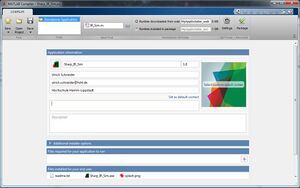
Weblinks
→ zurück zum Hauptartikel: Einführung in MATLAB