AlphaBot Accessory Shield: Unterschied zwischen den Versionen
Zur Navigation springen
Zur Suche springen
Keine Bearbeitungszusammenfassung |
|||
| (15 dazwischenliegende Versionen desselben Benutzers werden nicht angezeigt) | |||
| Zeile 1: | Zeile 1: | ||
== | [[Datei:Accessory-Shield-1.jpg|thumb|rigth|450px|Abb. 1: Multisensorerweiterung (Accessory Shield)]] | ||
[[Datei:Accessory-Shield-Uebersicht.jpg|thumb|rigth|600px|Abb. 2: Bestückung]] | |||
== Übersicht == | |||
{| class="wikitable" | |||
|+ style = "text-align: left"|Tabelle 1: Beschreibung der Multisensorerweiterung in Abb. 2 | |||
|- | |||
! Pos. !! Beschreibung | |||
|- | |||
|<big><big>①</big></big> || Arduino IO Steckverbindung | |||
|- | |||
|<big><big>②</big></big> || [[AlphaBot_Bluetooth_Modul|Bluetooth Modul]] | |||
|- | |||
|<big><big>③</big></big> || [[AlphaBot: 0.96 inch OLED Display|0.96 inch OLED Display]], 128×64 Pixel | |||
|- | |||
|<big><big>④</big></big> || [[AlphaBot:RGB LED|RGB LED]] | |||
|- | |||
|<big><big>⑤</big></big> || [[Piezo Lautsprecher|Piezo Lautsprecher]] | |||
|- | |||
|<big><big>⑥</big></big> || [[10 kΩ Potentiometer|10 kΩ Potentiometer]] | |||
|- | |||
|<big><big>⑦</big></big> || [[3-Achsen Beschleunigungssensor ADXL345]], ± 16g | |||
|- | |||
|<big><big>⑧</big></big> || [[Temperatursensor LM75B]] | |||
|- | |||
|<big><big>⑨</big> || [[5-Wege-Joystick]] | |||
|- | |||
|<big><big>⑩</big></big> || XBee Statusanzeige | |||
|- | |||
|<big><big>⑪</big></big> || Spannungs-LED | |||
|- | |||
|<big><big>⑫</big></big> || XBee EASYLINK Taster | |||
|- | |||
|<big><big>⑬</big></big>|| Arduino und XBee RESET Taster | |||
|- | |||
|<big><big>⑭</big></big>|| [[Echtzeituhr DS3231]] | |||
|- | |||
|<big><big>⑮</big></big> || CR1220 Batteriehalter | |||
|- | |||
|<big><big>⑯</big></big>|| RGB LED Treiber P9813 | |||
|- | |||
|<big><big>⑰</big></big>|| Steckbrücken (Debug/Kommunikation) | |||
|} | |||
Hinweis zu 17: Connecting TXD to TX, and RXD to RX, the XBee | |||
module can be debugged and configured by the | |||
relative software installed on the PC via the | |||
serial port on the Arduino main control board; | |||
Connecting TXD to RX, and RXD to TX, the XBee | |||
module can communicate with the Arduino | |||
main control board via the serial port. | |||
[[ | == Bibliotheken einbinden == | ||
Den Artikel zum Einbinden der Bibliotheken für die Multisensorerweiterung finden Sie [[Erste_Schritte_mit_der_Arduino_IDE|hier]]. | |||
== Dateien == | == Dateien == | ||
* [[Handbuch]] | * [[Handbuch]] | ||
* [[Medium:Accessory-Shield-Schematic.pdf Schaltplan]] | * [[Medium:Accessory-Shield-Schematic.pdf|Schaltplan]] | ||
* [[Quelltext]] | * [[Quelltext]] | ||
| Zeile 20: | Zeile 70: | ||
== Software == | == Software == | ||
* [[FT232 Driver]] | * [[Medium:FT232 Driver.zip|FT232 Driver]] | ||
* [[SecureCRT]] | * [[Medium:SecureCRT.zip|SecureCRT]] | ||
== Weiterführende Links == | |||
* [https://www.waveshare.com/wiki/Accessory_Shield Waveshare Wiki: Accessory Shield] | |||
* [https://www.waveshare.com/w/upload/9/9b/DS3231.pdf Datenblatt DS3231 Real Time Clock] | |||
---- | ---- | ||
→ zurück zum Hauptartikel: [[AlphaBot_Bauanleitung|AlphaBot Bauanleitung]] | → zurück zum Hauptartikel: [[AlphaBot_Bauanleitung|AlphaBot Bauanleitung]] | ||
Aktuelle Version vom 13. April 2023, 15:25 Uhr
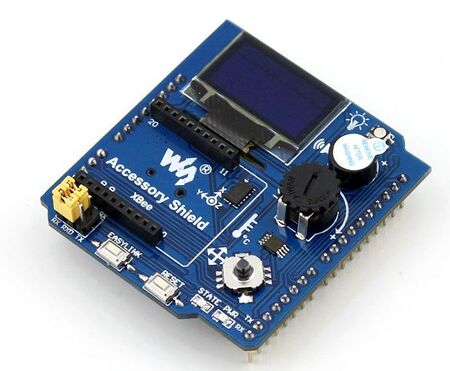
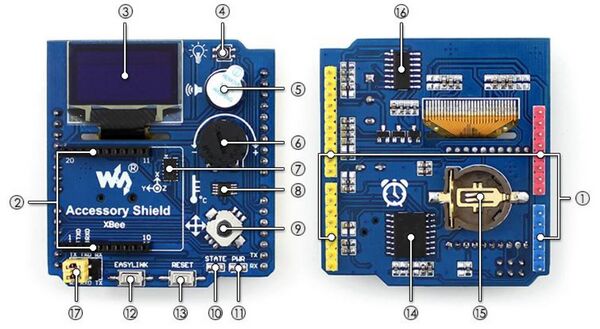
Übersicht
| Pos. | Beschreibung |
|---|---|
| ① | Arduino IO Steckverbindung |
| ② | Bluetooth Modul |
| ③ | 0.96 inch OLED Display, 128×64 Pixel |
| ④ | RGB LED |
| ⑤ | Piezo Lautsprecher |
| ⑥ | 10 kΩ Potentiometer |
| ⑦ | 3-Achsen Beschleunigungssensor ADXL345, ± 16g |
| ⑧ | Temperatursensor LM75B |
| ⑨ | 5-Wege-Joystick |
| ⑩ | XBee Statusanzeige |
| ⑪ | Spannungs-LED |
| ⑫ | XBee EASYLINK Taster |
| ⑬ | Arduino und XBee RESET Taster |
| ⑭ | Echtzeituhr DS3231 |
| ⑮ | CR1220 Batteriehalter |
| ⑯ | RGB LED Treiber P9813 |
| ⑰ | Steckbrücken (Debug/Kommunikation) |
Hinweis zu 17: Connecting TXD to TX, and RXD to RX, the XBee module can be debugged and configured by the relative software installed on the PC via the serial port on the Arduino main control board; Connecting TXD to RX, and RXD to TX, the XBee module can communicate with the Arduino main control board via the serial port.
Bibliotheken einbinden
Den Artikel zum Einbinden der Bibliotheken für die Multisensorerweiterung finden Sie hier.
Dateien
Datenblätter
Software
Weiterführende Links
→ zurück zum Hauptartikel: AlphaBot Bauanleitung